If you are like me or many of the other hardcore gamers and collectors out there, you’ll probably have more than one console, and want to play them without the hassle of changing cords. Fortunately, there are easy solutions to connecting all your systems that make use of RF units or composite RCA cords.
An RF, radio frequency, unit is a special type of cord used to connect systems from NES and older to your TV. The way they work is by sending information to your TV on a chosen channel, usually 2, 3, or 4, so when the system is on and that specified channel is playing, you will be able to see your game in all of its glory.
When using RF, you must know that what goes in must go out. Every RF unit is made with this simple concept in mind. The RF unit will have your ins, the source of TV, and your outs, where the TV signal is going to connect next. This is why daisy chaining is possible. *Doesn’t it sound sexual?*

Daisy chaining is taking two or more RF units and connecting the first in the chain, the one getting the signal first, into another RF unit by connecting its outs to the next unit’s ins. This can be done as many times as you want until you finally choose to connect it to a TV, but the more you connect, the more your signal will degrade on the units furthest from being connected to the TV. Also, do not play multiple systems at once on the same channel. Just don’t try it.
Now we have the more versatile composite RCA. “Composite RC… wha?” you say. Composite RCA biotch! It is the cord with the yellow, white, and red connectors at its end. Each color has a special purpose that everyone working with basic home entertainment should know. The yellow is for your video. The white is your left stereo (for your left speaker), and depending on the system or whatever you are connecting it to, will act as a mono (one speaker). If the console is not mono, or what you’re connecting it to supports both red and white connectors, the red will be for your right speaker only.
Most likely if you are connecting RCA cords, they’ll be hooking-up to the back of your VCR or TV on auxiliary parts. But I know you freaks better than that; one connection won’t meet your needs — you desire only the finest in overkill solutions. That is why the game selector was invented. All you need to do is find one that meets your requirements; they’ll either connect like an RF unit to your TV or require RCA connections. Once you find one with the connection you are looking for and the right number of connections on the back, for the RCA cords, you just need to connect your consoles to the back and then the game selector to your TV. It’s like magic.
It’s time for you to play Frankenstein and give your consoles life. I suggest looking into a power strip that supports wall-warts (the big fat power-supplies), regular power cords, connects you to cable, and is a surge protector. The last thing you need is for your systems to go up in flames and have your TV blown. The power strip I use has all of this and also insures whatever is connected to it for up to $75,000 in case anything goes wrong. It’s never too late to be safe, especially when it comes to video games.
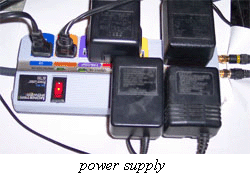
Here’s a quick list of do’s and don’ts:
DO’s
– Draw a diagram. If you can’t figure out how to get all of those systems safely running, you can always rely on visuals to help you through your web of cords.
– Read the instructions. There is always a diagram in the manual for your game selector, TV, and console to guide you on how you’re supposed to connect the damn thing.
– For memorization purposes, try to make all of your systems run on one channel (one at a time, of course). It makes it easier on you when switching between playing devices.
DONT’S:
– Don’t turn on multiple systems on the same channel. It could cause damage to a number of things connected.
– Don’t chain your power strips. Running one power strip off of another is bound to make something short-circuit.
Take this information to heart and start small with three or four systems. You don’t want to confuse yourself too much on your first try. In the meantime, game on, my brothas and sistas.
