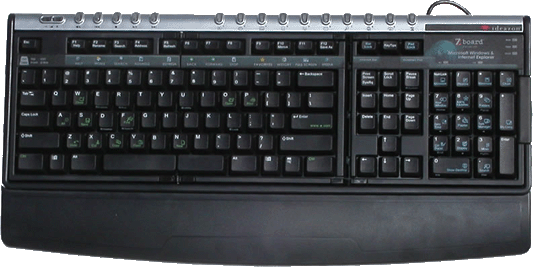For the very first edition of this article, I thought I’d review a newer gaming controller, the Ideazon Z-Board. The Z-Board is a new take on the classic keyboard that lets you pick up custom keysets for different games to replace the standard keys. For example, you insert the Unreal Tournament keyset, and all of the arrow keys, firing buttons, movement controls and item controls are rearranged and placed in a convenient location near your fingertips.
The Z-Board is a comfortable keyboard to use while gaming because it allows your fingers to reach the buttons more easily and with less painful stretching. It’s also a lot easier to see the big red arrows printed on the buttons than to try to remember WASD for a first-person shooter.
There are few downsides to the Z-Board. So far, the biggest problem I’ve had is that it’s way too easy to lose the keysets. The other problem is that the extra keysets are expensive. However, Ideazon jumps this hurdle by providing you with two keysets when you purchase the Z-Board: the standard keyset (a basic keyboard) and a generic gaming keyset.